Always on the Lookout.....
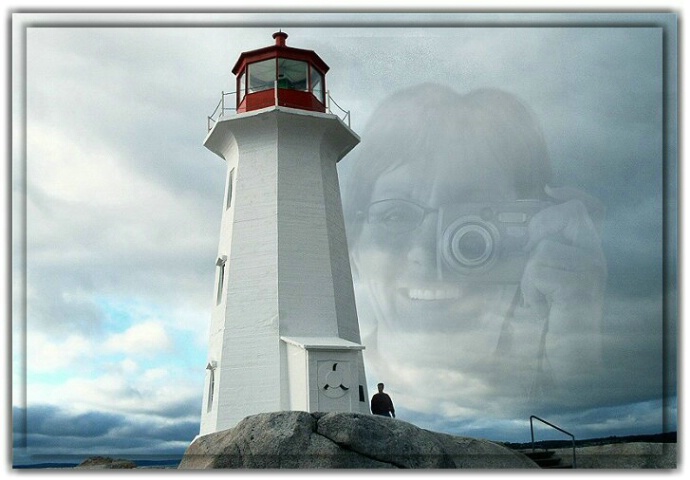
Uploaded: February 10, 2005 05:09:28
....for a great photo op! This is a self portrait I took of myself in the mirror.. then merged it with the picture of the Peggys Cove lighthouse using Paint Shop Pro 8.I was just having some fun today ;o)
OldShoe Photo May 12, 2005
I have been trying for YEARS to merge photos ... please tell me how you did this ... or possibly a tutorial on how to do so. #248297Rhonda Smith May 12, 2005
Hi Shelley ... I use a program called Paint Shop Pro 9, but any editing program that works with layers will do. I took the picture of myself and converted it to a layer ... then I erased most of the background from it so it was mostly just my head showing. I set the eraser to a soft edge so there'd be no hard edges. Then I copied this and pasted it onto the lighthouse picture as a new layer. I then took the opacity down to, I think, 30 or 40 ... not sure on that but just enough to make my pic kind of 'see through'. I don't know if that helps any but if you have any questions, feel free to email me . I'll help if I can. #1345189Michael McCook May 19, 2005
Cool picture, Rhonda. Congrats on making the news letter!! #1369895Rhonda Smith May 19, 2005
Thanks Michael.. I hadn't actually had time to read the newsletter yet so this was a pleasant surprise.. :o) #1369999Odelia June 08, 2005
That is incredible! I love how you put yourself in the clouds like that. Kind of like a self portrait of a self portrait. Cool. #1445386Rhonda Smith June 08, 2005
Thanks Odelia.. just acting silly and it paid off :O) #1447867Sign up for an interactive online photography course to get critiques on your photos.
Discussions by Category: You can view photo discussions on various themes in the Community > Photo Discussions section of the site.
BetterPhoto Websites: If you see an orange website link directly under the photographer's name, it's totally okay. It's not spam. The reason: BetterPhoto is the one that offers these personal photography websites. We are supporting our clients with those links.
Unavailable EXIF: If there is no other information but 'Unavailable' in the EXIF (meaning no EXIF data exists with the photo), the 'Unavailable' blurb is not displayed. If there is any info, it shows. Many photos have the EXIF stripped out when people modify the image and resave it, before uploading.
The following truth is one of the core philosophies of BetterPhoto:
I hear, I forget.
I see, I remember.
I do, I understand.
You learn by doing. Take your next online photography class.
Copyright for this photo belongs solely to Rhonda Smith.
Images may not be copied, downloaded, or used in any way without the expressed, written permission of the photographer.
Log in to follow or message this photographer or report this photo.

I already have an account!

